Dvr Default Password List Overview
Introduction
Have you lost or forgotten the credential information login required for you to access your systems of surveillance.
The IP addresses, passwords, and user names will tackle this article.
The information offered in this particular article is applicable for a variety of models of DVR default passwords as well as the applications system.
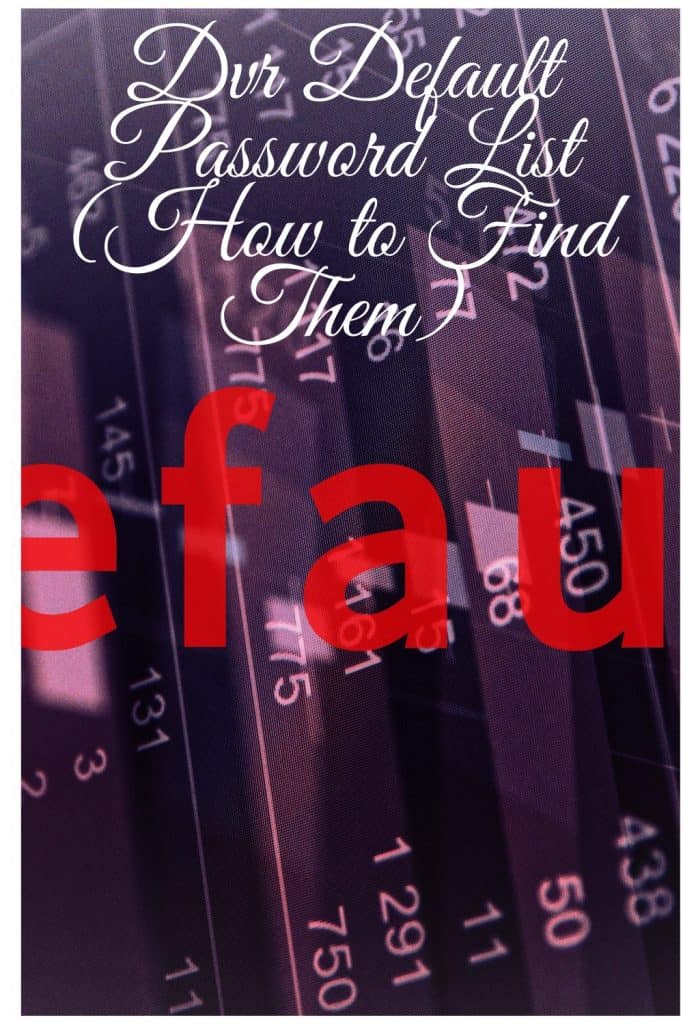
However, it is not limited to residential systems that are minimal to commercial or enterprise systems extending to Integrators attempting to guide the customers.
Thus, below is the DVR default password list by brand name and manufacturer.
Note that if you alter system default values, then the credential of default is no longer applies unless you do a reset.
CP and IP camera default IP address
Address: 192.168.1.240/192.168.1.108
Password-admin
User name-admin
In case the camera is in use with the third recorder party, or you require configuring several cameras.
It is appropriate that you use CP and camera finder address tool to configure a local area network as well as the IP address.
Dahua default IP address and password
IP Address: 192.168.1.xxx
Password: Admin
User: Admin
For NVR and DVR default account include:
Admin admin/ admin/ 123456-
The master account is responsible for network and local accessing.
Local administrator-888888/888888
Restricted user-666666/666666
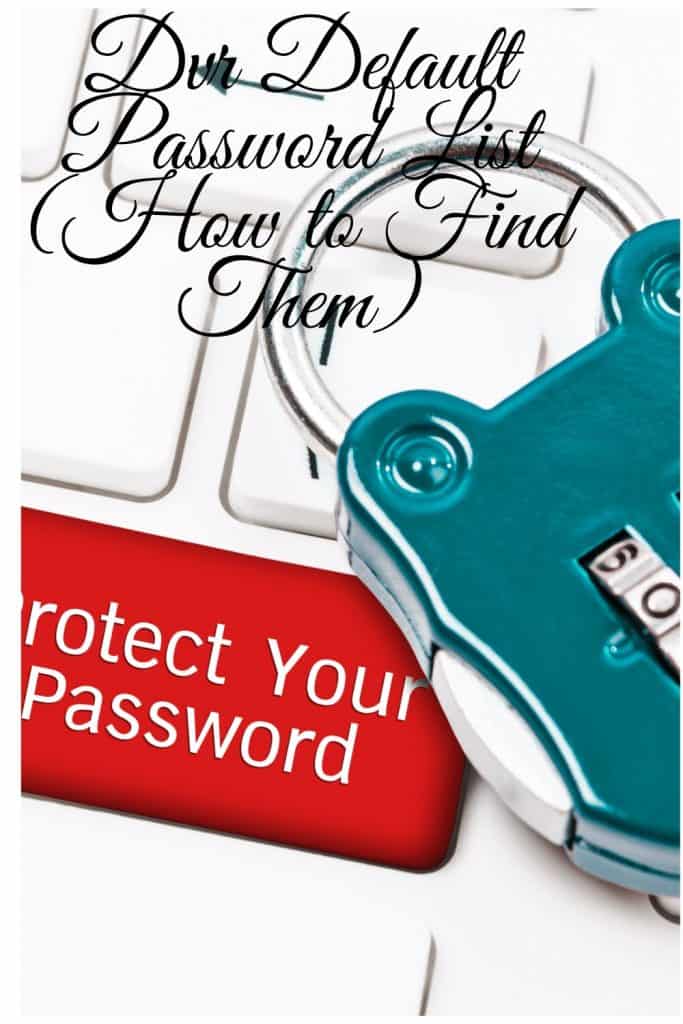
Hidden user-default/default
password and IP address default
IP Address-192.168.0.100
Password-admin
Username-admin
TVT IP camera IP default
NVR and DVR
IP Address-192.168.226.201
Password-123456
Username-admin
IP camera
IP address-192.168.226.201
Password-123456
Username-admin
GEOVISION default password
IP Address-192.168.1.108
Password: admin
Username- admin
Hikvision IP address and Default Password
This is one of the top camera brands of CCTV in the entire world with numerous customers worldwide.
However, there is a great need for you to know the DVR default password of Hikvision’s machine.
Therefore, below is the default password of this machine:
IP Address-192.0.0.64/192.1688.1.64
IP tool –SADP Tool (you have to download)
Password- 12345
Username –admin
Bosch camera default IP
For old types
IP Address-192.168.0.1
Default password-service
Username-service
For new types
You can attempt and reset you’re your camera by pulling the button for a reset for approximately 8 seconds.
Uniview default password and IP address
IP Address- DHCP enabled
Password-12456
Username-admin
In case the camera is in use with the third-party recorders.
It is appropriate that you use the software of EZTool on the PC to get the IP address of your camera.
After that, you can go ahead to alter depending on your local network. When you through adjust your protocol camera to ONVIF, and you will be good to go.
Axis camera default IP
Default IP-192.168.0.90
Password-pass
User name-root
Honeywell default IP address and password
IP Address- DHCP enabled
Password-124
Username- administrator
Note that Honeywell utility IP is a program that is free to allow you and any other user to configure the network IP settings, change passwords, upgrade the firmware as well as name machines.
Canon default IP address and password
IP Address-192.168.100.1
Password-camera number model
Username- root
Messoa default IP address and password
IP address-192.168.1.30
Password- Camera model’s number or 1234
User name-Admin
Mobotix camera default password
Password- meinsm
Username-admin
SANYO default IP address and password
IP Address- 192.1680.30
Password-Admin
Username-admin
DIGISOL default Password and IP address
IP Address-192.168.1.10
Password-888888
Username-Admin
Basler default IP address and password
IP Address-92.168.100.x
Password-admin
Username-admin
Speco password and IP address
For old types
Password-124/admin/root
Username-admin/root
Warning
It is appropriate that you stay warned since some manufacturers of equipment tend to have advanced product lines, such as unique credential protocols.
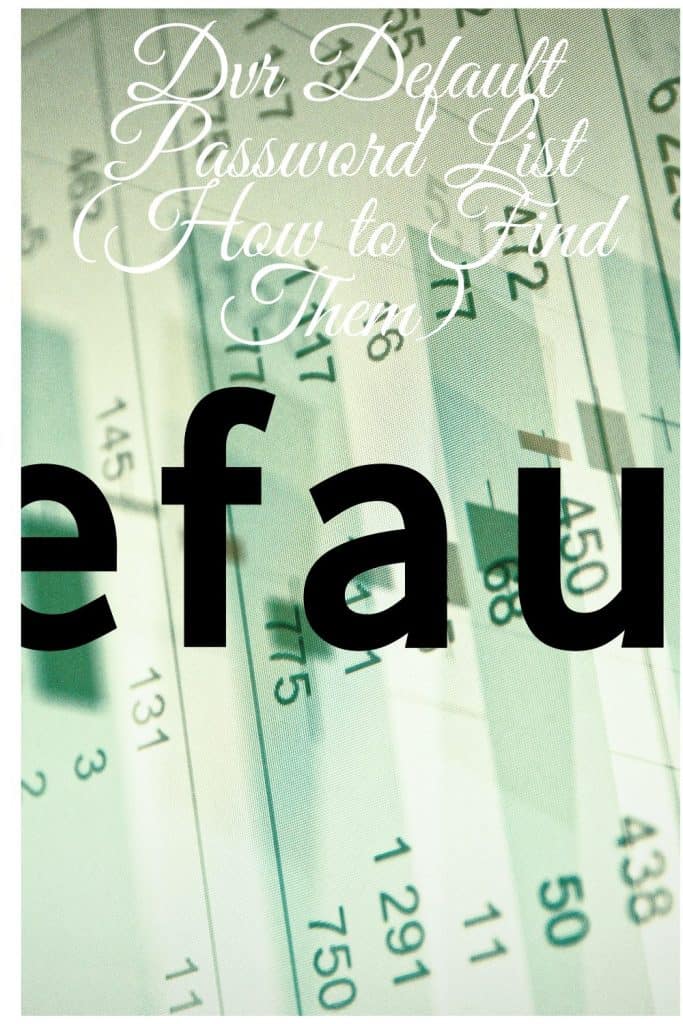
In such incidences, this kind of information will not be applicable. Therefore, this will force you to refer to your installation manual script of the specific product.
The manual can also be found online by simply searching using your part-specific number; note that the A1 team of service can generate the manuals for you if you cannot access them.
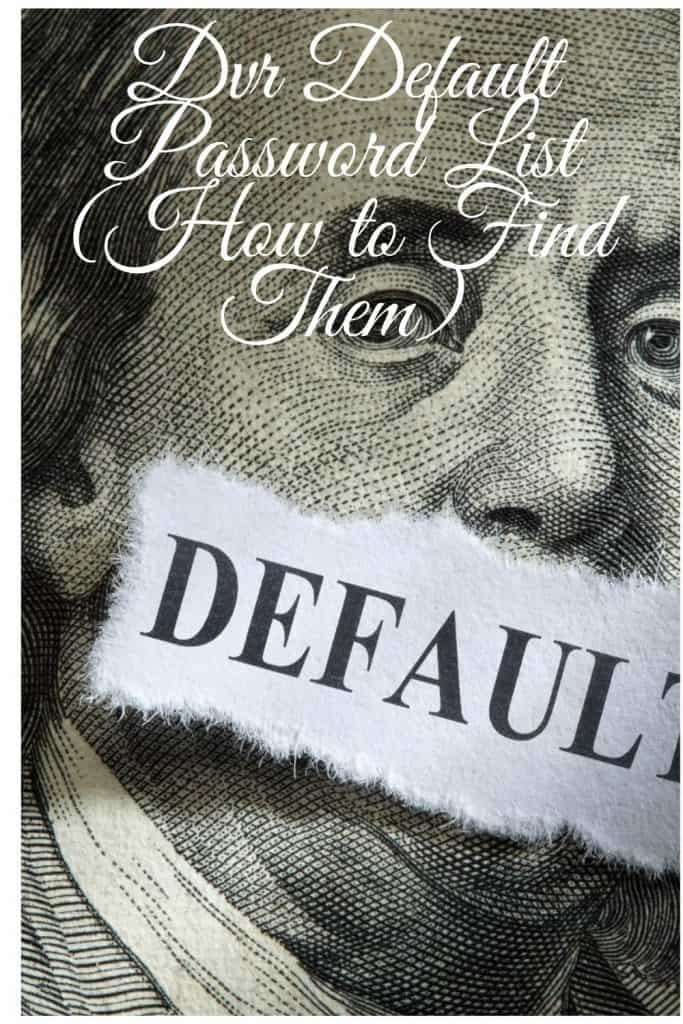
Conclusion
From the above information, you are now well familiarized with the DVR default password list.
Therefore, it is upon you to find your appropriate default password on the list to do your work effectively and efficiently.
I hope the above information will benefit you in your search for a DVR default password list.
Related Articles
